Different destinations
Rome , Italy


$16732
Paris , France


$19900
London , UK


$29874
Rio de janeiro , Brazil


$29762
Las vegas , USA


$22804
Jakarta , Indonesia


$9212
Gizeh , Egypt


$17736
Kruger , South africa


$23320
Masai , Kenya
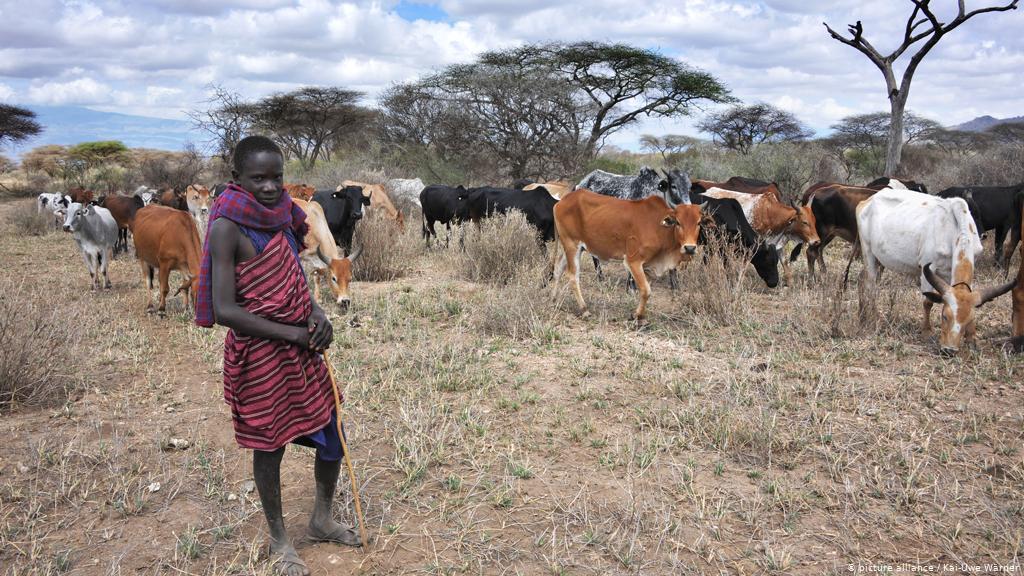
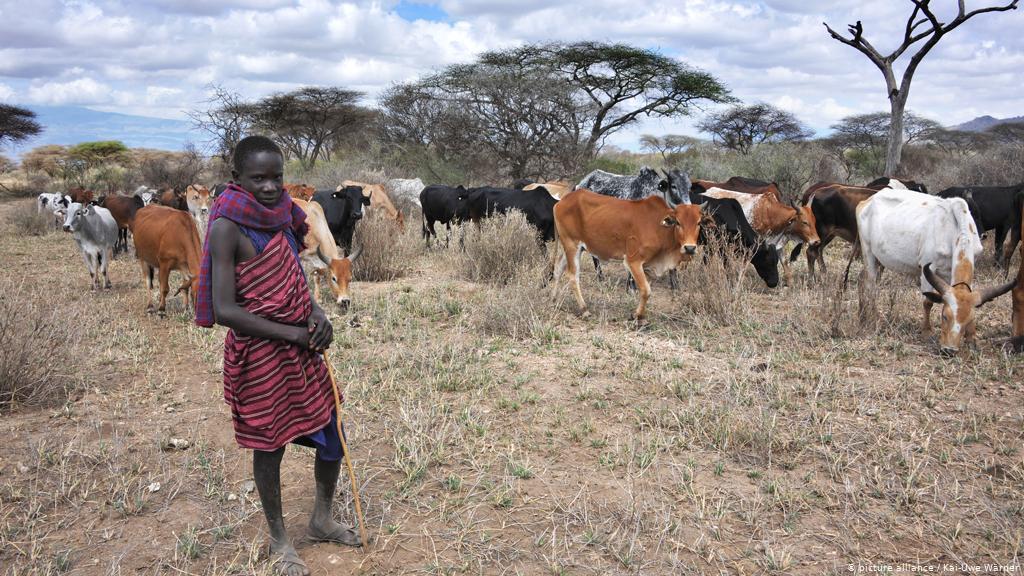
$10410
Dear customer,
*First you have to choose your destination by clicking on it.
*You cannot choose other than a single destination.
*Choose the number of tickets you want by incrementing or decrementing.
*If you are not satisfied,you can remove it.
*Book your tickets by clicking on "Book" and finally submit by clicking on "submit".
*If you havent book your destination,the result will be null.
*If you click "book" without choosing your destination,the result will be null.
*On the page result,confirm and flush to get rid of your ancient data.
Otherwise,your ancient data will remain saved.
Total
$0